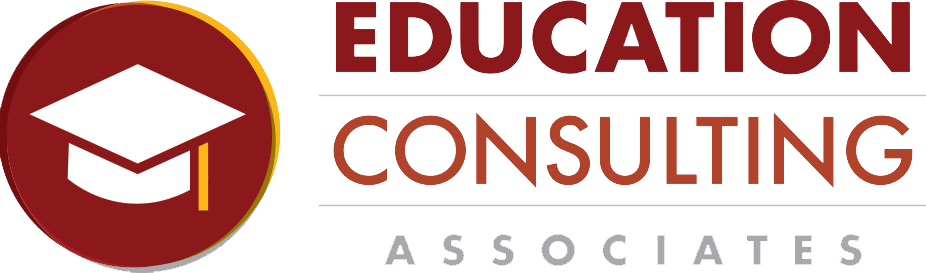Full Stack Web Developer with MEAN Stack Certificate Program with Externship
Program includes National Certification & an Externship Opportunity
- Course Duration: 6 Months
- Type: Certificate
- Languages: English
- Certifications : Included
- Course Contact Hours : 375
- Externship : Included
Full Stack Web Developer with MEAN Stack Profession
A MEAN Stack developer is someone who has knowledge of technologies such as Mongodb, Expressjs, Angular Js, NodeJS. They are responsible for application development in multiple technical, business, and healthcare settings. Web developers serve roles with job titles such as Web Site Developers, Web Applications Developers, Web Designers, and Web Masters.
Full Stack Web Developer with MEAN Stack Program
The purpose of this Full Stack Web Developer with MEAN Stack course is to prepare students to design and develop websites, design and develop web applications so that users can perform specific tasts, and maintain websites so they continue to meet user needs. Studetns will learn how to use MEAN stack to develop effective web applications allowing website users to perform specific tasks on websites.
Program Objectives
At the conclusion of this program, students will be able to:
- Creating a basic website using HTML, CSS, styles, HTML elements, and links, video, and images
- Installing and configuring JavaScript
- Using basic JavaScript syntax including conditional statements and loops to develop web applications
- Using basic JavaScript syntax including arrays array methods, strings, and expressions
- Using functions and function programming in JavaScript
- Using JavaScript object, prototype properties, and use of objects as namespaces to avoid name conflicts, and creating anonymous objects
- Using Git and GitHub in Web Development
- Installing MEAN stack and setting up developing environment
- Using MEAN stack to develop a variety of static and dynamic web applications
- Using MEAN stack to create user models, validate users, and secure passwords
- Create applications to allow user sign up, login, password reset, account activation, Microposts, and other functionality
Lesson Checklist
Each lesson includes a prescribed checklist of activities for successful completion of the lesson. This includes lesson objectives, readings, and recommended assignments. Although assignments are optional, the instructor will grade and provide feedback on submitted assignments.
Course Materials:
- Sam’s HTML, CSS, and JavaScript All in One
- Node.js, MongoDB and Angular Web Development: The definitive guide to using the MEAN stack to build web applications
- 98-375 MTA HTML5 Application Development Fundamentals
Module/Lesson Structure
The Full Stack Web Developer with MEAN Stack is divided into three parts with 63 lessons. These lesson presentations are the “lectures” which, along with the textbook readings and resources, will help you learn the material. The lesson presentations aim to address a variety of learning styles and preferences using text, audio, video, etc. Some lessons include supplemental resources such as games, animations, videos, and interactive activities. Utilizing these additional materials will deepen your understanding of the content. There are tests throughout the course with 1 Final Exam.
Part 1: Full Stack Web Developer
- LESSON #1: Introduction, Understanding How the Web Works and Structuring an HTML Document
- LESSON #2: Understanding Cascading Style Sheets
- LESSON #3: Working with Fonts, Text Blocks, Lists, and Tables
- LESSON #4: Using External and Internal Links
- LESSON #5: Lab Completion and HTML and CSS Basics Assessment
- LESSON #6: Understanding JavaScript
- LESSON #7: JavaScript Basic Syntax
- LESSON #8: Working with the Document Object Model (DOM)
- LESSON #9: Using JavaScript Variables, Strings, Arrays, Functions, and Objects
- LESSON #10: Using JavaScript Variables, Strings, Arrays, Functions, and Objects
- LESSON #11: Using JavaScript Variables, Strings, Arrays, Functions, and Objects, cont.
- LESSON #12: HTML – A Crash Course – Part 1
- LESSON #13: HTML – A Crash Course – Part 2
- LESSON #14: CSS for JavaScript Developers – A Crash Course
- LESSON #15: jQuery – Installation, Overview, and Getting Started
- LESSON #16: Deploying Web Applications with Eclipse and Tomcat
- LESSON #17: jQuery Ajax Support: Basics and Advanced Capabilities
- LESSON #18: JQuery Ajax Support: Promises and Deferred Objects, Selectors, and DOM Manipulation
- LESSON #19: Unit Testing
- LESSON #20: jQuery UI Basics
- LESSON #21: jQuery UI Basics, cont.
- LESSON #22: Using Git and GitHub in Web Development
- LESSON #23: Using Git and GitHub in Web Development, cont.
Part 2: MEAN Stack
- LESSON #24: Introducing the Node.js-to-Angular Stack
- LESSON #25: Java Script Primer
- LESSON #26: Getting Started with Node.js
- LESSON #27: Using Events, Listeners, Timers, and Callbacks in Node.js
- LESSON #28: Handling Data I/O in Node.js
- LESSON #29: Accessing the File System from Node.js
- LESSON #30: Implementing HTTP Services in Node.js
- LESSON #31: Implementing Socket Services in Node.js
- LESSON #32: Scaling Applications Using Multiple Processors in Node.js
- LESSON #33: Using Additional Node.js Modules
- LESSON #34: Understanding NoSQL and MongoDB
- LESSON #35: Getting Started with MongoDB
- LESSON #36: Getting Started with MongoDB and Node.js
- LESSON #37: Manipulating MongoDB Documents from Node.js
- LESSON #38: Accessing MongoDB from Node.js
- LESSON #39: Using Mongoose for Structured Schema and Validation
- LESSON #40: Advanced MongoDB Concepts
- LESSON #41: Implementing Express in Node.js
- LESSON #42: Implementing Express Middleware
- LESSON #43: Jumping into TypeScript
- LESSON #44: Getting Started with Angular
- LESSON #45: Angular Components
- LESSON #46: Expressions
- LESSON #47: Data Binding
- LESSON #48: Built-in Directives
- LESSON #49: Custom Directives
- LESSON #50: Events and Change Detection
- LESSON #51: Implementing Angular Services in Web Applications
- LESSON #52: Creating Your Own Custom Angular Services
- LESSON #53: Having Fun with Angular
Part 3: HTML5 Application Development Fundamentals Certification Preparation
- LESSON #54: Managing the Application Life Cycle
- LESSON #55: Building the User Interface by Using HTML5: Text, Graphics, and Media
- LESSON #56: Building the User Interface by Using HTML5: Organization, Input, and Validation
- LESSON #57: Understanding CSS Essentials: Content Flow, Positioning, and Styling
- LESSON #58: Understanding CSS Essentials: Layouts
- LESSON #59: Managing Text Flow by Using CSS
- LESSON #60: Managing the Graphical Interface by Using CSS
- LESSON #61: Understanding JavaScript and Coding Essentials
- LESSON #62: Creating Animations, Working with Graphics, and Accessing Data
- LESSON #63: JavaScript Coding for the Touch Interface, Device and Operating System Resources
Note: This program can be completed in 6 months. However, students will have online access to this program for a 24-month period.
Education and National Certifications
- Students should have or be pursuing a high school diploma or GED.
- There are no state approval and/or state requirements associated with this program.
- There is a National Certification exam available to students who successfully complete this program:
- Microsoft Technology Associate (MTA) Exam 98-375: HTML5 Application Development Fundamentals .
National Certification
Upon successful completion of this Auburn University program, students would be eligible to sit for the Microsoft Technology Associate (MTA) Exam 98-375: HTML5 Applkication Development Fundamentals. Although there are no state approval, state registration or other state requirements for this program, students who complete this program at Auburn University will be prepared and are eligible to sit for the national certification exam. Students who complete this program are encouraged to complete the externship option with their program. Students who complete this program can and do sit for the MTA Exam 98-375 and are qualified, eligible and prepared to do so. Auburn University works with each student to complete the exam application and register the student to take their national certification exam.
Externship / Hands on Training / Practicum
Although not a requirement, once students complete the program, they have the ability to participate in an externship and/or hands on practicum so as to practice the skills necessary to perform the job requirements of a professional in this field. Students will be assisted with completing a resume and/or other requirements necessary to work in this field. All students who complete this program are eligible to participate in an externship and will be placed with a participating organization near their location. Auburn University works with national organizations and has the ability to place students in externship opportunities nationwide.
Note: No refunds can be issued after the start date published in your Financial Award document.